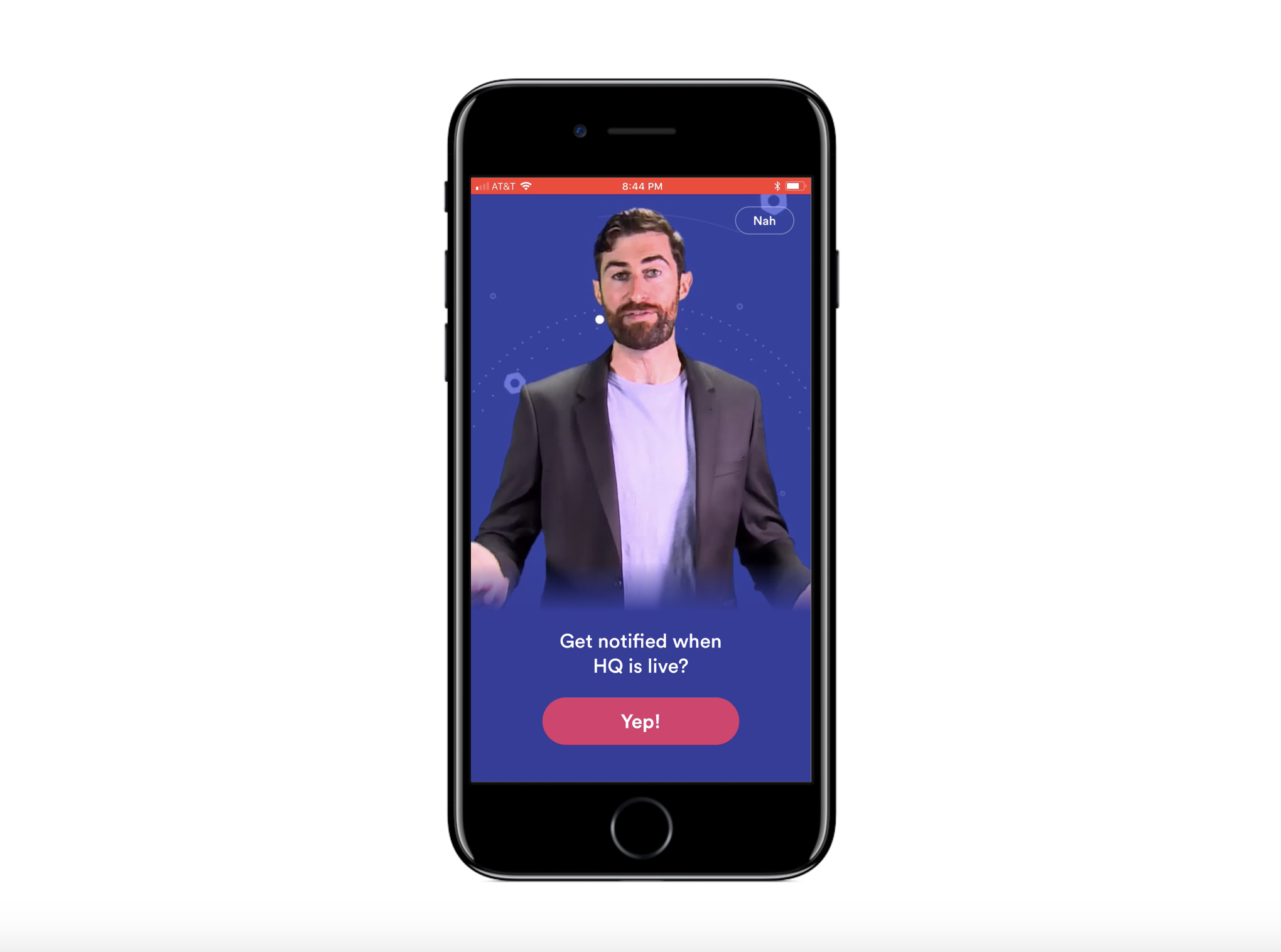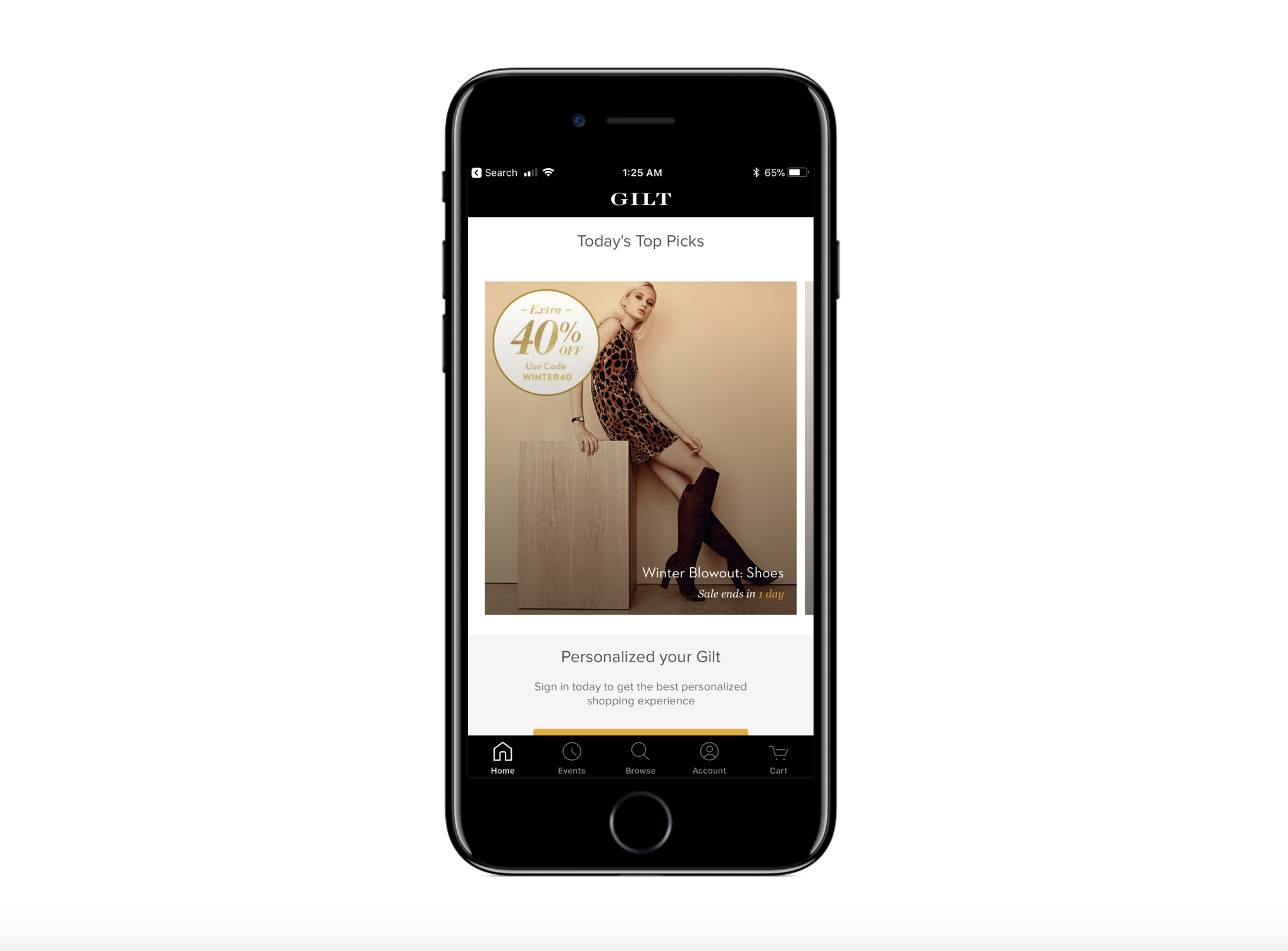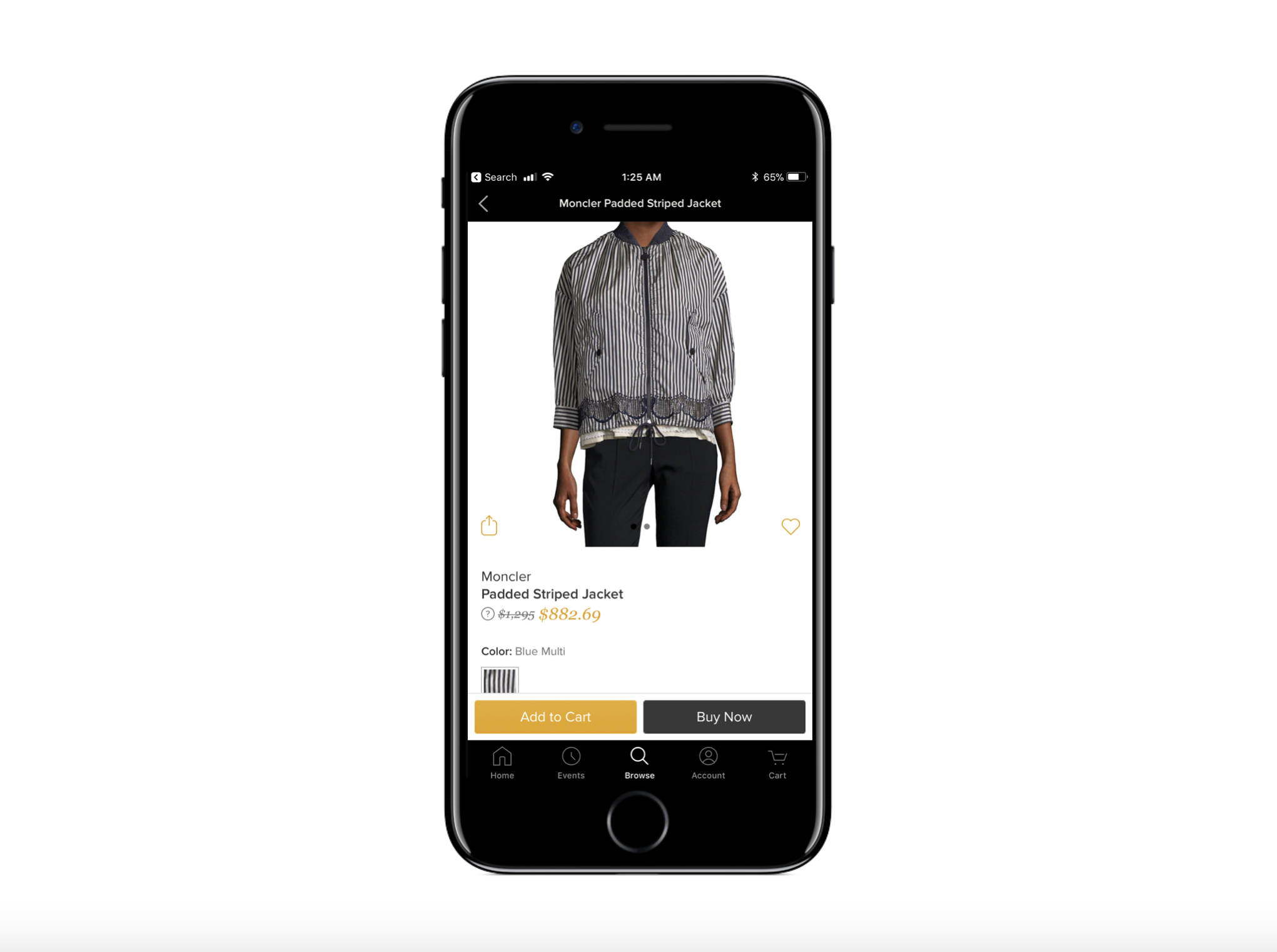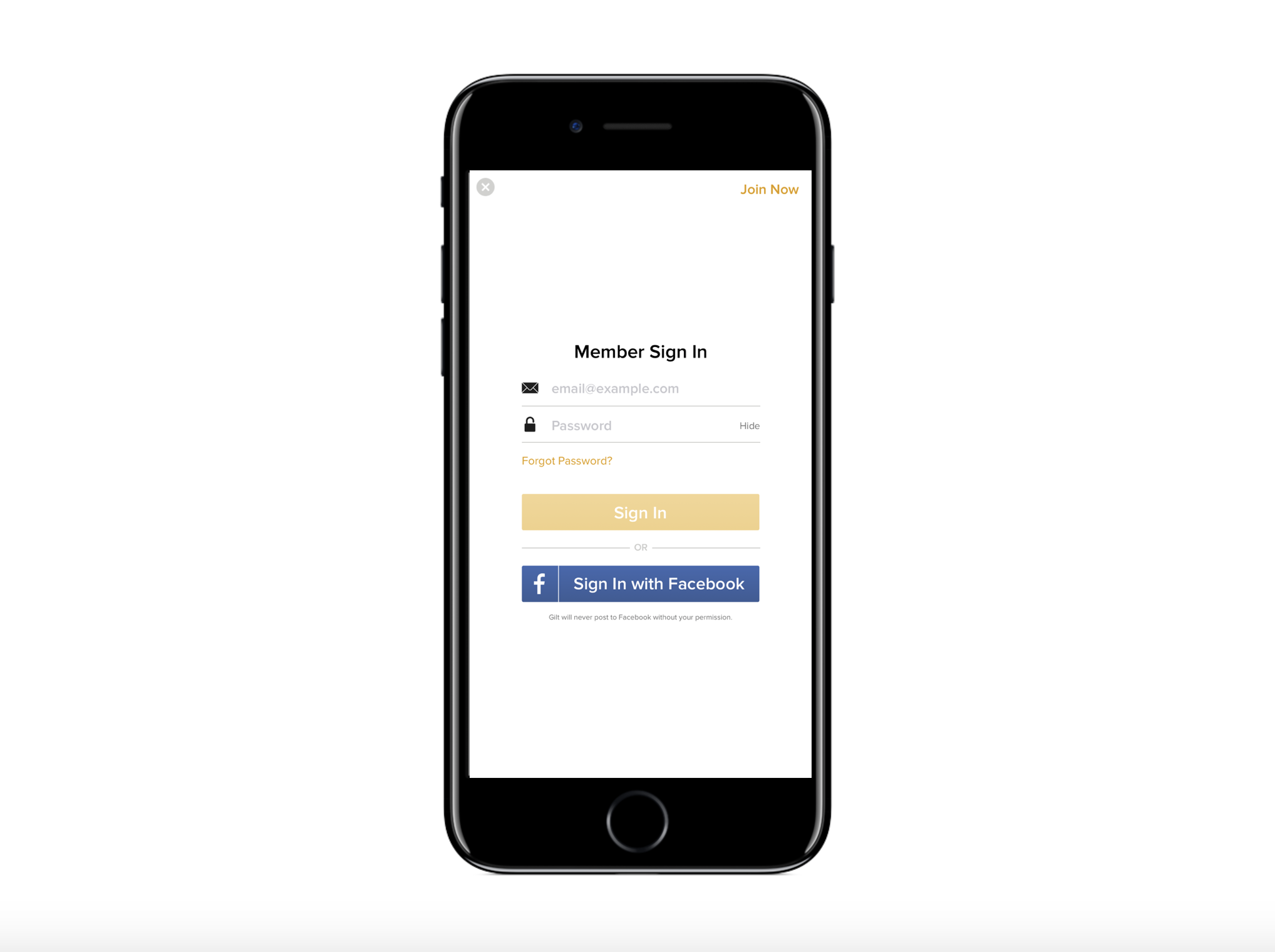5 things developers do that peeve users.... BEFORE THEY EVEN PLAY!
Many people look at the App Store billions of dollars of revenue per year and equate the marketplace to a gold mine. This can be true but if you’ve been developing mobile applications for any amount of time, you know that the road to success is lined with corpses. It takes a lot of skill, talent and in some cases, luck to develop an App Store hit — and there are plenty of hurdles to jump through along the way. From getting noticed on the App Store, to turning that attention into downloads, to converting downloads into engaged and eventually monetizing users — this stuff isn’t easy! Once you’ve overcome these hurdles, it’s imperative that you don’t shoot yourself in the foot! To that end, below are 5 things developers do that peeve users — EVEN BEFORE users have the opportunity to experience their apps. These bad habits are sabotaging all the hard work developers put in to create a great app experience that users would otherwise enjoy— AVOID AT ALL COSTS!
Additional Downloads on Launch
I’m a consumer and I’ve a few minutes to burn while waiting for my flight. After a few minutes of browsing, I find a game that looks interesting (your game!) and decide to give it a try. Lucky for me, the app is under 150MB and I can download it over a cellular connection. The app downloads pretty quickly— awesome! But then I launch the app and I’m immediately hit with an additional download. Ugh! I patiently (or impatiently) wait while the rest of the content to download, and to my chagrin, after a few minutes the progress bar has gone from 2% to a measly 25%. As a developer, you should know that either one of two things will happen: 1. the user will rage quit and delete your app, or 2. They will move onto another activity, forget about your app and potentially never open it again. Point here being, DO NOT impede a user’s ability to engage with your app with a forced additional download that renders your app inoperable at launch. It leads to a frustrating experience for users. If you need to download additional content, make sure the initial 150MB download has enough content for a user to be able to interact with your app or game immediately. Many times you can download additional content in the background and make it virtually invisible to the user.



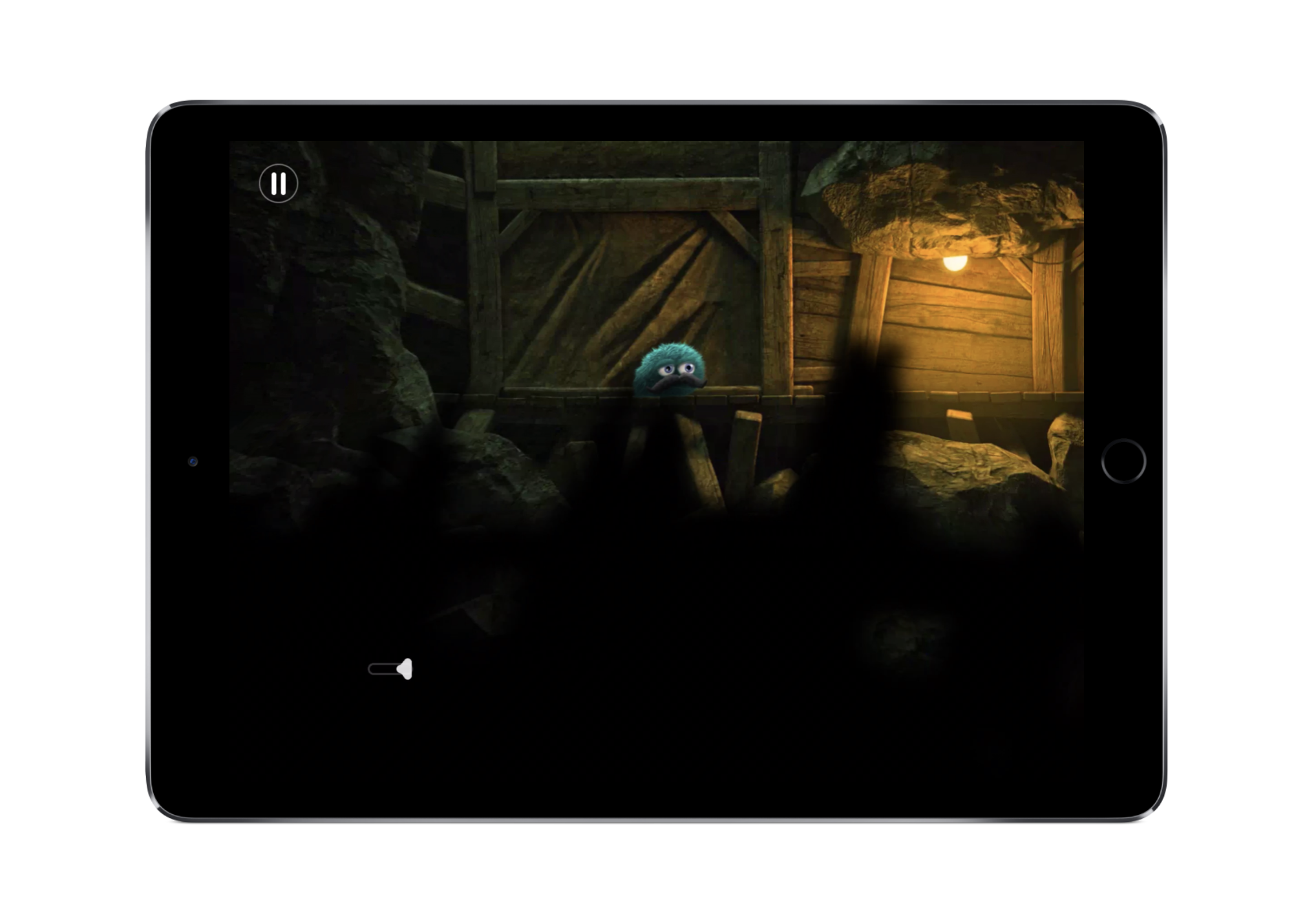
Asking for permissions at launch:
There are a couple of user behaviors that have become norms over the years as features have been added to iOS. The most glaring (and talked about) is the reluctance of users to download paid apps once IAP started to dominate the App Store. Another much less documented behavior is the “auto-don’t allow” when users are asked for access to their information by developers. You see, when push notifications were first introduced, developers abused them. Ohhh did they abuse them (and some still do!). And because of a few bad actors (who will go unnamed), there is also a huge amount of distrust from users in blindly giving developers access to their information. So, when a user downloads your app and launches it, DO NOT immediately ask for access to their camera, microphone, push notifications, or any other features. At this point users don’t trust you! They don’t know the value that tapping “Allow” will bring to them, and you asking for these permissions could immediately turn them off. You should only ask for these permissions in context to when they will be used and then clearly define what it will be used for. This way you are much more likely to get a user to select “allow” and much less likely to peeve them at the launch of your app.
HQ - Trivia Live Game Show by Intermediate Labs does an amazing job of creating a custom, entertaining video to explain to users why its important to give the developer permission to send push notifications.
Long, arduous on boarding
On-boarding is one of the most important elements to creating a great mobile app experience. With so much demand for users’ time, developers need to create on-boarding experiences that do a great job of captivating their attention as well as teaches them how to operate the app. It’s a known fact that improper on-boarding can lead to frustration, confusion and eventually users becoming disinterested. Because of this, some developers choose the heavy handed approach to on-boarding — forcing users to go through step, after step, after painful step of directions, prompts, and instructions before they can ACTUALLY USE the app. This is a huge mistake and can lead to user fatigue before they have had the chance to enjoy the app. When on-boarding users, make sure that you are gradually teaching users concepts of the app while still giving them the ability to control and interact. Teach as they progress rather than bombarding them with direction after direction right at the outset as it will enhance the experience and increase retention.
In Galaxy on Fire- Manticore RISING by Fishlabs, the developer gradually teaches the basic controls and metagame during the first few levels. Later on, they explain more advanced controls like the ability to evade.
Forced Sign in/Sign Up
Users value their information and privacy. These are two things that we go to great lengths to protect. As a developer, you should never force sign-up or sign in at launch. Obviously there are some glaring exceptions, like Facebook, Netflix and Instagram, but I think its safe to say that major social networks and major streaming providers are in a bit of a different boat because the core functionality of these apps require authentication. That said, many users are allergic to giving their personal information to a stranger before they even know if there is a value in doing so. Allow users engage with your app and only force sign up or sign in when it is absolutely necessary for the functionality of your app. You’ll get more sign ups this way — and less people turned off right away.
Not allowing users to skip through intro sequences:
If you are like me, you really like to understand the background story in a game. For you, it’s part of the experience. But for others, they just want to play! Developers should accommodate both types of users by always allowing users to skip past any intro sequences in order to give the user the feeling of control rather than entrapment. This also allows users that may have watched this intro sequence in the past to opt out of watching it again. Being forced to watch a really long intro sequence…. well, its really annoying.
Lineage 2: Revolution by Netmarble is a game that relies heavily on the story but the developer (correctly) chose to give users the option to skip the story elements at any time.
Again, it takes so much hard work, effort and resources to gain users on the App Store. Avoiding doing these 5 things will ensure you don't needlessly squandering that effort. These mistakes can really affect users’ experience with your app right at the outset and many times if you lose a user, you may never get them back!